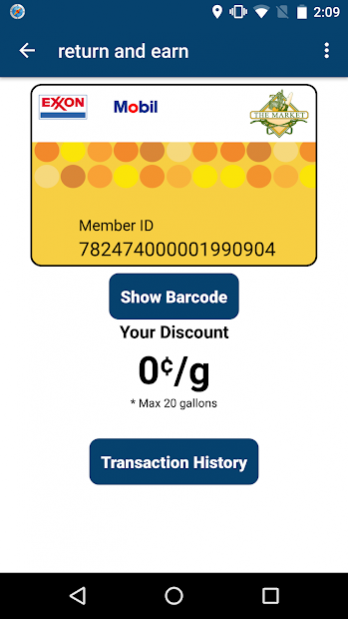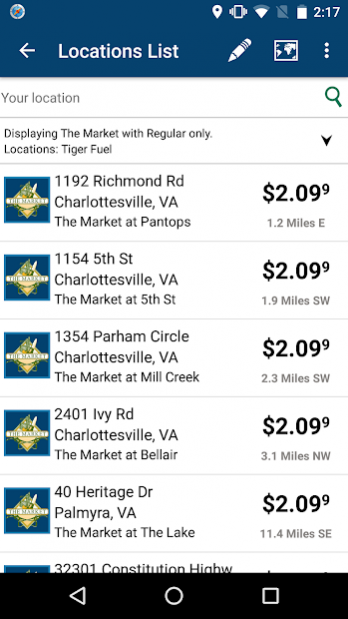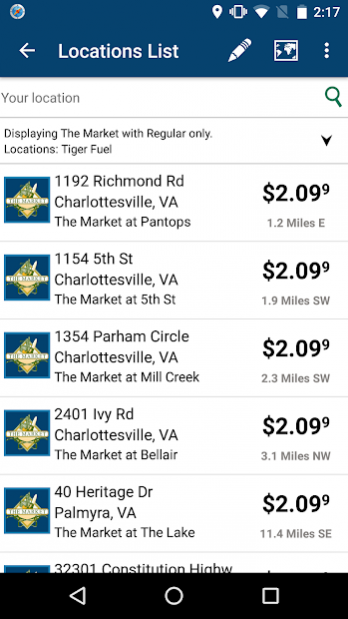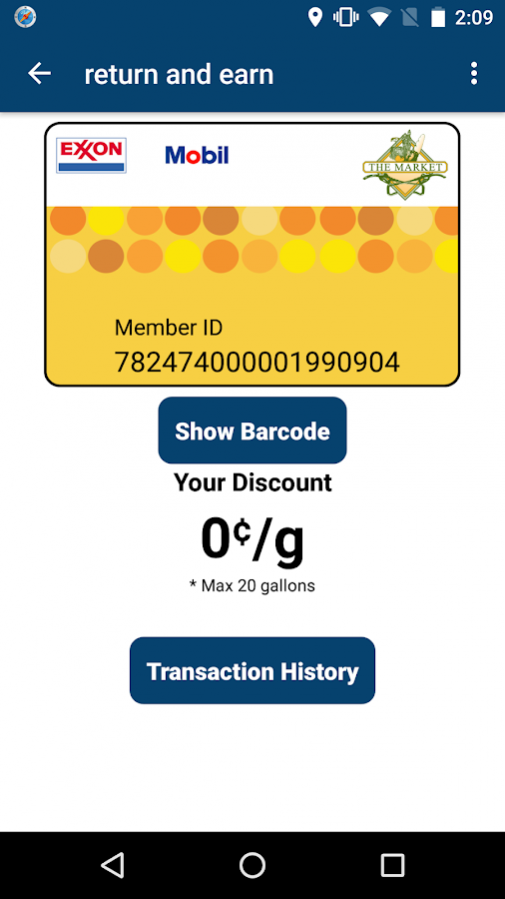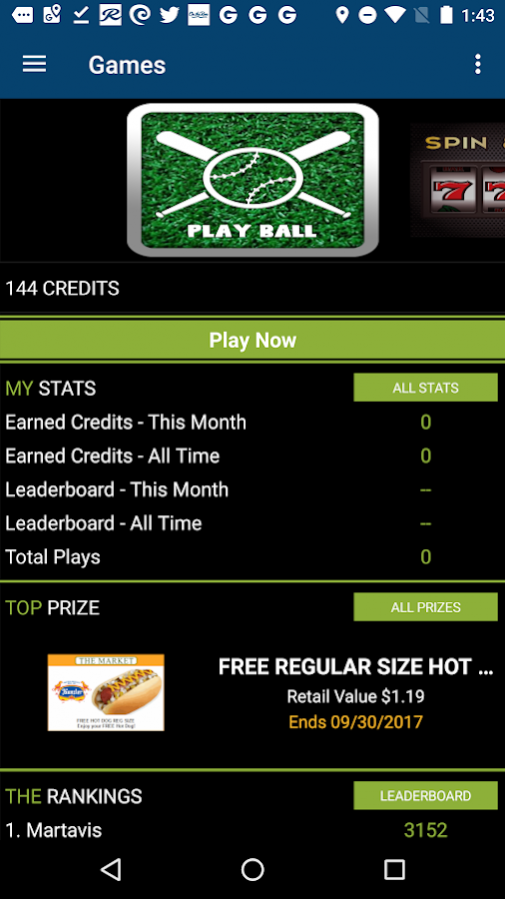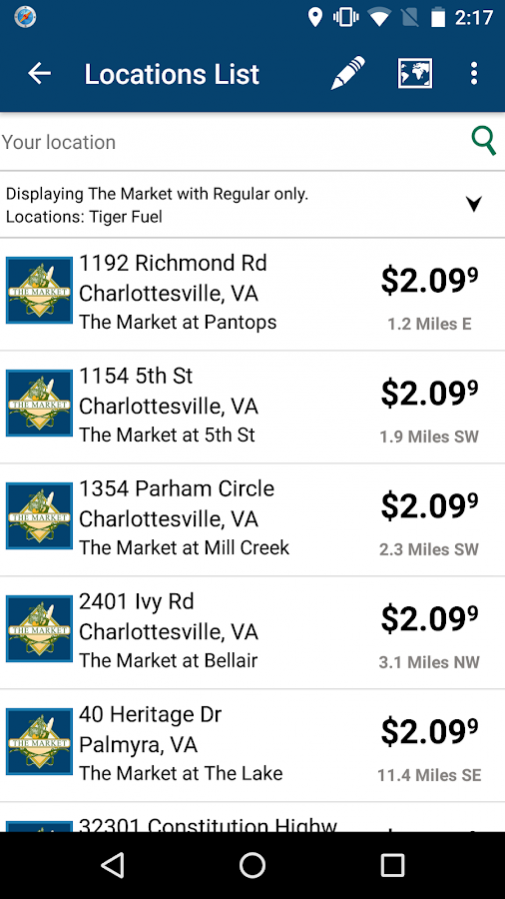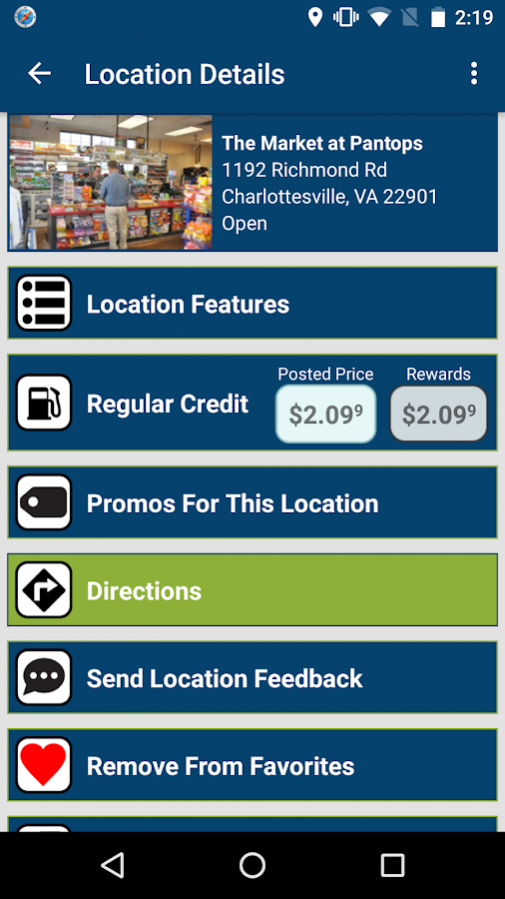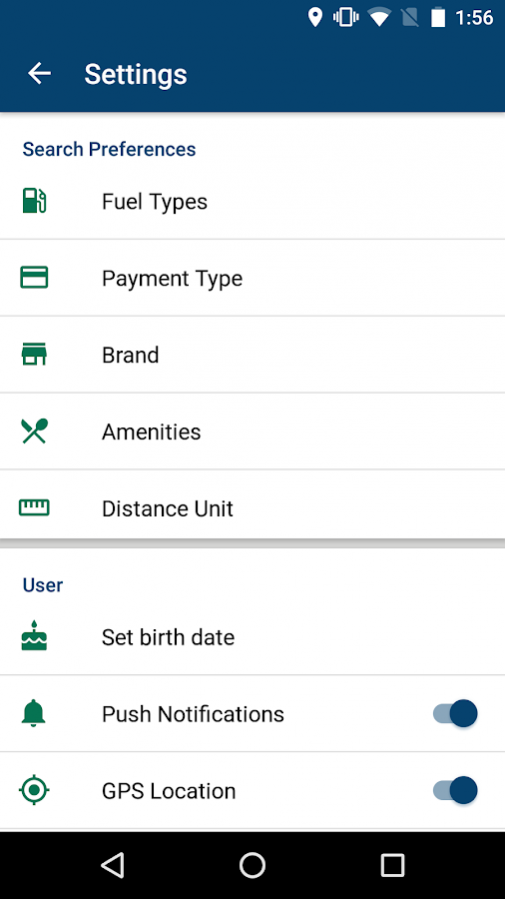The Market App 4.0.8.22905
Free Version
Publisher Description
You need this app to make sure you don't miss out on any of The Markets of Tiger Fuel's discounted gas sales. These sales are only communicated via the mobile app. Use the Store Finder to locate your closest Market! You can see the current gas price no matter where you are. You can also use the app to register your return and earn loyalty card so you no longer have to worry about keeping track of your card or your key fob at the register. We will also be pushing out lots of great deals and coupons through the app that you can redeem in the store. Download this FREE app today and hit the road!
Our App Includes:
STORE FINDER The Markets are your go-to shops for convenience when you travel. With the The Market's app, we've added even more convenience, all in the palm of your hand.
FIND A STORE AND GET DIRECTIONS Find The Markets and get directions from wherever you are. Use the GPS feature to find your closest Market or search for a location by city and state or ZIP code.
CURRENT GAS PRICES See the current gas prices at any one of The Markets at any time.
STORE FEATURES AND SERVICES Learn about deals, coupons and food options at the Market of your choice.
DEAL ALERTS Sign up to receive exclusive deals and promotions at The Markets.
About The Market App
The Market App is a free app for Android published in the Personal Interest list of apps, part of Home & Hobby.
The company that develops The Market App is GasBuddy OpenStore LLC. The latest version released by its developer is 4.0.8.22905.
To install The Market App on your Android device, just click the green Continue To App button above to start the installation process. The app is listed on our website since 2018-10-22 and was downloaded 4 times. We have already checked if the download link is safe, however for your own protection we recommend that you scan the downloaded app with your antivirus. Your antivirus may detect the The Market App as malware as malware if the download link to com.TheMarket.finder is broken.
How to install The Market App on your Android device:
- Click on the Continue To App button on our website. This will redirect you to Google Play.
- Once the The Market App is shown in the Google Play listing of your Android device, you can start its download and installation. Tap on the Install button located below the search bar and to the right of the app icon.
- A pop-up window with the permissions required by The Market App will be shown. Click on Accept to continue the process.
- The Market App will be downloaded onto your device, displaying a progress. Once the download completes, the installation will start and you'll get a notification after the installation is finished.